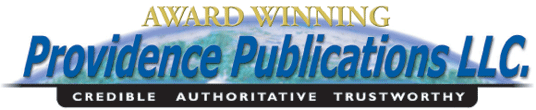Frequently Asked Questions
Can I purchase a group discount for my office?
Yes we offer group discounts, please call (916) 774-4000 to setup.
How many people can attend the live webcast I paid for?
As many as can view the webcast on your computer. Your registration will work only on one computer.
Can’t attend the webcast?
We offer all our webcasts on dvd. Please go to our webcast home page (http://www.provpubs.com/webcasts/) to select the webcast you want to purchase.
Can we download the materials before hand?
No. There will be a link to download during the webcast.
I forgot my password?
First, make sure you are entering your correct login from the thank you email you received from us. If you still need assistance please call (916) 774-4000.
Are there special technology requirements?
If you are using a PC you will need Windows 2000, XP Home, XP Pro, 2003 Server or higher.To test your system please go to out system check page, http://webinar.provpubs.com/systemcheck.html
If you are using a Mac you will need Mac OS® X 10.3.9 (Panthera®) or newer. For a PowerPC you will need Safari™1.3 or newer, Firefox 1.5 or newer. To test your system please go to our system check page, http://webinar.provpubs.com/systemcheck/systemcheck.html
What screen resolution should my monitor be set to?
The screen resolution should be set at a standard definition(1024×768)
What audio requirements does my computer need?
Your Internet connection should be a stable 56k, cable modem, ISDN, DSL or better. To test your system please go to our system check page, http://webinar.provpubs.com/systemcheck/systemcheck.html
What if I have problems viewing the Webcast?
Each webcast will have a coordinator. The coordinator will be able to help you with any problems viewing the webcast. Our help line is (916) 774-4000.
Do you need special equipment or software to participate?
No. All you need is a fairly current Web browser and a connection to the Internet, and you’re all set.
When will the webcast start?
Each webcast will begin promptly at the scheduled time, Pacific Standard Time. Your confirmation email will include the date and start time. You will be able to log in to the webcast up to 10 minutes prior to the start. We recommend logging in early to avoid missing any of the webcast.
What if I arrive late?
As this is a live webcast, it is impossible to “rewind” the webcasts if you miss it. We offer all our webcasts on demand and on DVD, please refer to the specific webcasts page(http://www.provpubs.com/webcasts/) to order one.
How do I join the Webcasts on the day of the event?
As soon as you complete the registration for a webcast, you will receive a confirmation e-mail with URL that you must visit and the date / time to log on. If you happen to lose an e-mail, do not panic a reminder e-mail is sent out the day before the webcast start date. If have not received a confirmation e-mail then you should contact our help desk,(916) 774-4000
Do you offer a money back guarantee?
Yes if you are not satisfied with your purchase, let us know and we will return your money. We stand behind every product we offer and your satisfaction is our primary concern.
What Happens if a Scheduled Webcast Gets cancelled or Rescheduled
Our no questions asked money back guarantee always applies. Sometimes, because of the issues of scheduling multiple subject matter experts things happen and need to change… in that event we will provide the new date information, and your registration, unless cancelled by you will still apply.